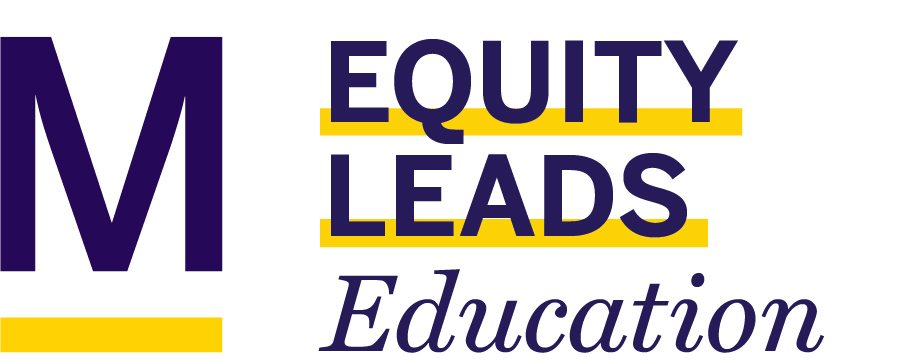Unit 6 - Processing libraries#
Topics:
CLASSPATHusing the Processing libraries
Set your CLASSPATH#
On Mac, if you installed Processing in your Applications folder, the
Processing library (.jar) files are (usually) found here:
/Applications/Processing.app/Contents/Java/core/library
You can export the CLASSPATH environment variable to let javac/java
know where to look for .jar files.
export CLASSPATH=".:/Applications/Processing.app/Contents/Java/core/library/*"
For Processing Sound, include the path to the Sound library in CLASSPATH:
"$HOME/Documents/Processing4/libraries/sound/library/*"
You will want to add this line to your shell initialization file, e.g.
.bash_profile, .bashrc, or .zshrc depending on your
setup.